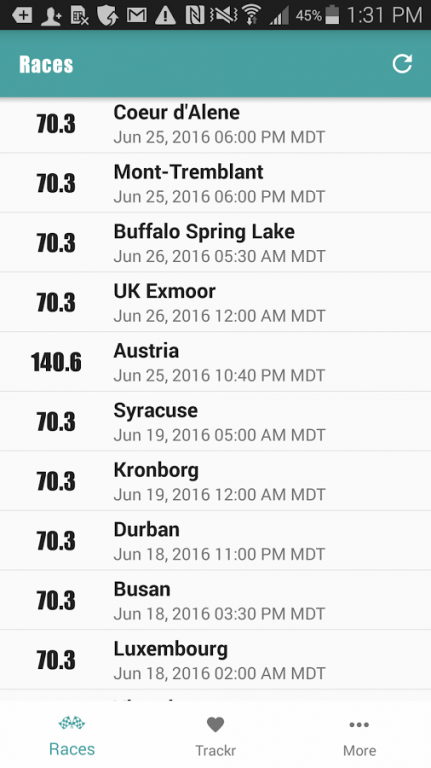IMtrackr
Free Version
Publisher Description
Track your favorite Ironman™ athletes, friends and family members who participate at any Ironman™ 70.3 & 140.6 events and get updates via push notification when they hit their milestones on race day.
Use IMtrackr for free to track one athlete for any upcoming Ironman events (or during live events). Tracking more than 1 athlete requires 5 credits or our yearly subscription which can be purchased through In App Purchase.
Features:
- updates sent to your device(s) via push notifications on race day when your tracked athletes reach their milestones.
- search for athletes using last name or bib number, and add a filter based on Category & Gender.
- race leaderboard
If you like IMtrackr, do consider leaving us a review. We could use the ego boost and would encourage us to continue updating IMtrackr with new features. If you have any feedback and/or suggestions, do send us an email to support@imtrackr.me.
About IMtrackr
IMtrackr is a free app for Android published in the Health & Nutrition list of apps, part of Home & Hobby.
The company that develops IMtrackr is R2Integration LLC.. The latest version released by its developer is 1.0.
To install IMtrackr on your Android device, just click the green Continue To App button above to start the installation process. The app is listed on our website since 2016-07-03 and was downloaded 39 times. We have already checked if the download link is safe, however for your own protection we recommend that you scan the downloaded app with your antivirus. Your antivirus may detect the IMtrackr as malware as malware if the download link to com.r2integration.imtrackr is broken.
How to install IMtrackr on your Android device:
- Click on the Continue To App button on our website. This will redirect you to Google Play.
- Once the IMtrackr is shown in the Google Play listing of your Android device, you can start its download and installation. Tap on the Install button located below the search bar and to the right of the app icon.
- A pop-up window with the permissions required by IMtrackr will be shown. Click on Accept to continue the process.
- IMtrackr will be downloaded onto your device, displaying a progress. Once the download completes, the installation will start and you'll get a notification after the installation is finished.